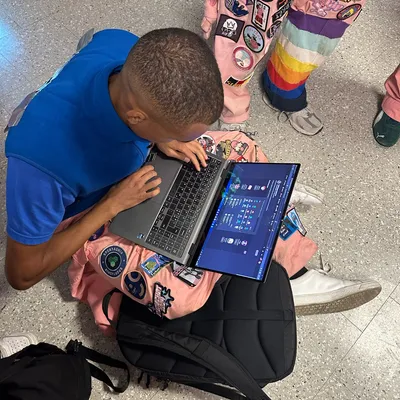Updaterat bokningssystem och ny startsida (v1.1.19)
💻 DWWW
Published 8/22/2024
- Bokningar: Dina bokningar visas numera i en tabell på bokningssidan. Du kan där se dina bokningars nuvarande status. Om du inte har någon bokning så omdirigeras du till sidan för att skapa en ny bokning.
- Bokningar: Det är nu möjligt att ändra eller ta bort sina bokningar. Notera att om du redigerar en bokning som redan behandlats (dvs en bokning som är godkänd eller nekad) så kommer den behöva behandlas av Källarmästaren igen på nytt.
- Bokningar: I bokningsformuläret kan du numera få en översikt över alla bokningar. Varje bokning har en färg baserat på dess status: grönt betyder godkänd, rött betyder nekad och blått betyder att bokningen ej hanterats än.
- Startsida: Sidan har fått en uppfräschad startsida. Du når alla sidor som vanligt genom att logga in i det övre högre hörnet eller genom att klicka på någon av länkarna på sidan.
Har du stött på ett problem på sidan/appen? Skapa då gärna en issue på GitHub eller kontakta DWWW så att vi kan försöka lösa problemet.
Wow! Väldigt coolt. Tack DWWW!
Kommentarer